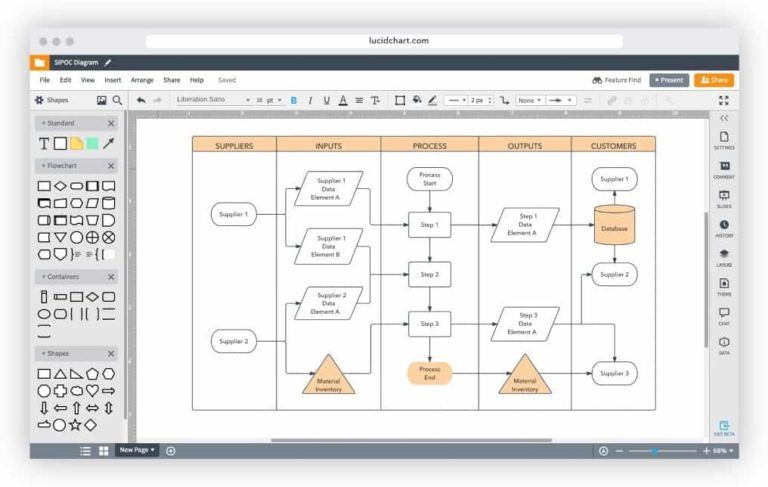Visio is a tool that helps in making drawings; Microsoft Visio is one of the best and the most popular programming tool for drawing that you are going to find in the market.
It is the first choice for all users worldwide; everyone loves to use this tool whether they are professional or beginner!
For a professional designer or an engineer who has a great need for Visio; he must need a replacement for this software on the mac. Otherwise, he is not able to deliver the knowledge and this is a major drawback in business. If you are a mac user and you love to use this instead of windows; you are going to face a major challenge as there is no Visio in the mac. In this guide, we have short-listed some of the best replacements that you can use instead of Visio on mac.
Are there any free alternatives for Visio?
There are many software’s that are available on the internet that you can use for free. In them, there are sudden drawbacks that you may not find the latest features in them.
Can you use a Microsoft Visio on mac?
There is no desktop version of this app for mac users; if you want an alternative go through the guide and choose the best one according to the need of the hour!
Best Visio Alternatives for Mac 2022:
Here is the list of top Visio Alternatives for Mac
[table id=193 /]
Read More on Best MAC DJ software
1: Lucid Chart
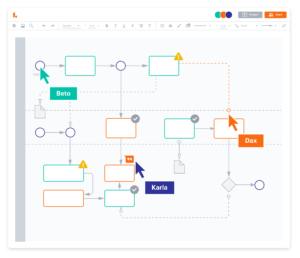
Why we love it:
- Best choice
- Powerful feature set
- Web-based
[su_expand more_text=”Read More” height=”140″ link_color=”#0b993c” link_style=”button” link_align=”center”]
This software is one of the best alternatives that you can get for Visio on the mac; not only this, this amazing software is the best choice and most of the users use it instead of Visio.
This is a capable programming tool; you can use it as web-based. You can use this tool anywhere you are; there is no specific location required. There is the best feature set that is added to this amazing software; due to this, you can make any type of information that you want in it.
Both professionals and beginners can use this tool; it is easy to use this tool so most of the mac users go for this amazing software!
You are looking at a tool that you can use online; once you have its membership you can do anything on it. It has a feature that allows you to import any Visio file from a window in it so that you can use it on mac.
You can change the background quickly so that you can start your work; after you have done your work you can import multiple files easily.
This is the most used software by mac users instead of Visio; there is a huge features list that you are going to get in this software. You can import Visio files in this software if you have the premium version of this product!
[/su_expand]
2: Gliffy
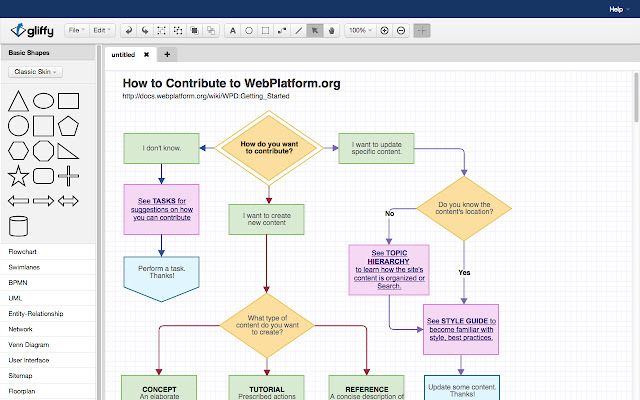
Why we love it:
- HTML 5
- Visio support
- Google Drive integration
[su_expand more_text=”Read More” height=”140″ link_color=”#0b993c” link_style=”button” link_align=”center”]
This is another best Visio alternative that most of the Mac users are using; this may not work as perfectly as you can work in Lucid chart. But you may find it useful as it has most of the features that you are going to need in this software!
You are going to use this software if you want a program that will offer no distraction while you are using it. Once you have started working on it you can complete your work in an instant without any problems.
The biggest advantage that you are getting in this product is that it supports HTML 5 instead of flash. So, in this way it can support any browser; besides this; you are getting the Visio support in this along with the google drive integration.
There is a huge num of templates and features that this software is offering it. There is a free version available for this software so you must try it and give your opinions on it.
It is one of the top Visio alternatives for mac that you can find in the market; it is free software that you can use to make your drawings. Most beginners and professionals go for this amazing software so that they can get their work done easily.
[/su_expand]
More on VLC Keyboard Shortcuts
3: Creately
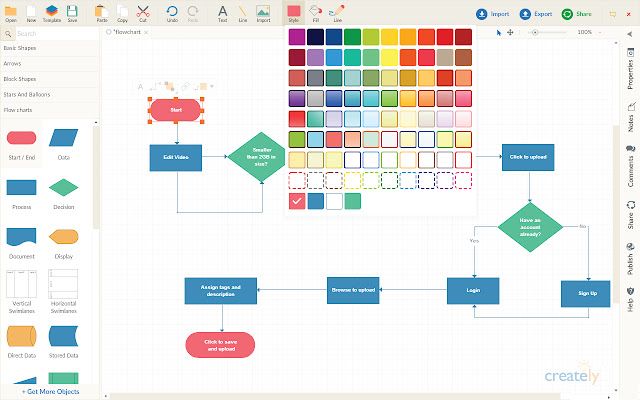
Why we love it:
- Top Visio alternative for mac
- Free to use
- Best interface
[su_expand more_text=”Read More” height=”140″ link_color=”#0b993c” link_style=”button” link_align=”center”]
One of the most used and the best alternatives for the Visio on the mac. There is a huge demand for this software worldwide; most beginners are using this product because it is easy to use and it is free to use.
It is one of the best tools that you need so that you can make the flowcharts; it has the ability that provides help to instantly make 2 flowcharts in it. It is not offering the feature pack that you can get in the top picks, but it will do your work.
It is mostly used on a smaller scale where there is not much work required. It has a great thing that the interface that you are getting in Creately is the best and you cannot get it in any other software that you can find on the internet.
It is one of the best and the most used software that you can find in the market; it is the best one that you can use on the mac as an alternative for the Visio. Most beginners love to use this because it is easy to use!
[/su_expand]
4: Dia
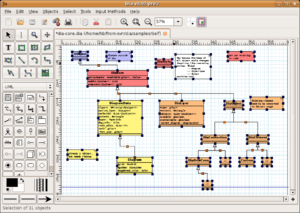
Why we love it:
- Free alternative for Visio
- Powerful graphing tools
- Learning curve feature
[su_expand more_text=”Read More” height=”140″ link_color=”#0b993c” link_style=”button” link_align=”center”]
Dia is another software that you can get free from the internet as an alternative for the Visio; it is designed especially for mac users so that they can carry out their work easily. It is the best free Visio alternative that you can find in the market.
It has a powerful graphing tool that most of the users require!
You can customize this amazing product if you want to; it is fully free to use. It is featuring an outdated interface; not only this, it has one of the best and the most advanced feature set that you cannot get in any other free software.
It is offering that feature set freely that most of the professionals pay for so that they can get it!
It has another feature that carries the learning curve; once you have started using this amazing software then there is nothing that it cannot do for you.
It is one of the best free alternatives for Visio; it is specially designed for mac users. Once you have started using this amazing software then there is nothing that you cannot do with it. It has the most advanced feature set that you are getting free.
[/su_expand]
5: Cacoo
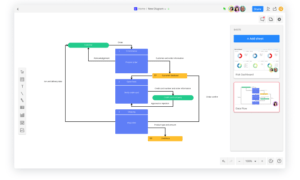
Why we love it:
- Powerful software
- Best graphing tool
- Largest template selection options
[su_expand more_text=”Read More” height=”140″ link_color=”#0b993c” link_style=”button” link_align=”center”]
You are looking at the best and the extremely powerful tool that most of the mac users love to use. It will provide you with the best chance of graphing or diagramming that most the Mac user needs.
It is offering you the best and the list of the advanced features that you have to buy in the other products. You will love to know that it has a wide range of template options. It has a cartoonish interface when you compare it with the top pics like the lucid chart.
You can have an additional collection of the supplements from the Cacoo store; there is another feature that will help you to import and export different files easily into this software. If you want to use the premium version you can go for it because it has the best price options!
One of the most used and free alternatives for Visio that most of the users use worldwide. There is a large range of templates that you are going to get in this amazing software. If you want to work perfectly you should go for this product!
[/su_expand]
How To Go VLC Frame by Frame?
6: yEd

Why we love it:
- Graph editor
- Ming mapping software
- You can import direct graphical data
[su_expand more_text=”Read More” height=”140″ link_color=”#0b993c” link_style=”button” link_align=”center”]
This is another software that is known as yEd; it is usually referred to as a graphical editor. It is one of the great Visio alternatives for mac users. You will love to know that this software is offering the best free features that you need in an editor.
There are a lot of features and options that you can use so that you can perform your work well; some of them are that you can do graphing, mind mapping, and the swim lane diagrams on this amazing software.
It is a very good competitor of Dia but it does not have most of its features; one of the drawbacks is that it cannot import or export any files from the Visio. However, you can directly import graphical data from a browser so that you can manage that.
This is a completely free app that you can download easily; it is recommended that you should download this app and use it once!
You are looking at one of the most advanced free Visio alternatives ever made for mac. It has a list of features that you are getting in this product. Once you start using it you will love to use this software!
[/su_expand]
7: OmniGraffle

Why we love it:
- Most powerful software
- Pinnacle of diagramming
- Wireframes for UML diagrams
[su_expand more_text=”Read More” height=”140″ link_color=”#0b993c” link_style=”button” link_align=”center”]
If you are short-listing the best alternatives for mac; you cannot leave this amazing software aside. Without this software, no list is completed; it is the most powerful software of its nature. It is superior to most of the Visio alternatives.
You will love to know that this software is the pinnacle of diagramming; there are many features that it has. The only problem that you will face with this product is that the pro version of this software costs too much.
But you will get all the features that you need if you pay this price!
Professionals are looking for the best tools on the internet, and they even buy the pro versions for 1000$. They will love to know that they can get the pro version of this bad boy easily and in just 200$.
Before buying you can check it for free for 14 days!
You are looking at one of the best Visio alternatives that most of the users buy so that they can work freely on it. It has all the features that you need in a software like this; before buying this product, you can check the free version for 14 days.
[/su_expand]
8: Concept drawing

Why we love it:
- You can use it for mac and windows
- Tight integration with Visio
- Great feature set
[su_expand more_text=”Read More” height=”140″ link_color=”#0b993c” link_style=”button” link_align=”center”]
It is another best powerful diagramming tool that you can use on both windows and mac. It is one of the best alternatives for Visio that you can get in the market. This product that you are looking at can give competition to both the Visio and the OmniGraffle.
When you are making a presentation based on the diagrams and the flowcharts you cannot leave this product aside; it has all these amazing features!
It has tight integration with the Visio; it not only supports the Visio files but it can integrate an exiting Visio library.
One of the best software that is leading its way to the top by the amazing features that it has; you will love to know that it has the best diagramming tools. You can make the best flowchart presentation on it!
[/su_expand]
Download K-Lite Codec
9: Pencil

Why we love it:
- Completely free
- Wireframing tool
- Biggest library of shapes
[su_expand more_text=”Read More” height=”140″ link_color=”#0b993c” link_style=”button” link_align=”center”]
The best free Visio alternative that you all need to use; most professionals love to use this software and they think of it as a pleasure. Pencil is a great wireframing tool that you can find; it is not offering a long list of features.
But it has all the required features that you can use. There is a huge list of shapes libraries that you can get in this software; these shapes are not present in any other software of this type.
It does not import or export any files from the Visio; besides this, it is completely free software!
It is one of the best wireframing tools that is used by most of the professional; there is no import or export available from the Visio but it can perform your work perfectly.
[/su_expand]
10: Draw

Why we love it:
- Powerful wireframes
- Create professional-grade drawings
- It performs well
[su_expand more_text=”Read More” height=”140″ link_color=”#0b993c” link_style=”button” link_align=”center”]
It is one of the best alternatives for Visio; most of the beginners that are new to this use this software so that they can learn the basics of this field. Once they have done this and they need better software they move forward.
It is not technically a graphing or diagramming tool but it has the ability that it can perform all the jobs; it has a powerful wireframing tool that you can use. You can make flowcharts on this amazing product.
One of the best tools that most beginners are using on mac; it has a shortlist of features but enough of them that can help you to learn the basics of this software.
[/su_expand]
Conclusions:
There is a lot of problems that you can face if you are a mac user; there is no tool that you can use to create the drawings. In this list, we have gathered the ten best alternatives for Visio that you can use on the mac.
The best product that can replace the Visio is at the top of this list!
Lucid Chart
One of the most used software that most professionals love to use!
[su_note note_color=”#c7f4ff”]
Frequently Asked Questions:
What is the best app to import Visio diagrams?
Many options are available in the market, but the best one and the most recommended one that you can go for is the Creately!
[/su_note]
Reference
Integration of microsoft visio and eclipse modeling framework using m3-level-based bridges