[su_highlight background=”#cae8f4″]Errors can be super annoying, they can occur at any time and can persist for days if the proper solution is not implemented.[/su_highlight]
Today we’re going to be taking a look at Fortnite the super popular online multiplayer game and one of its most famous errors, the error code 91.
Because of the huge success of the game Epic games, the original developers have vastly improved their servers and the game itself, to support such a large fanbase.
But the possibility of the random error is still there.
So let’s start by understanding what the error code means.
Learn more: How To Fix COD Warzone Error 6068
[su_note note_color=”#bcdcf3″ text_color=”#333333″ radius=”3″ class=”” id=””]
Quick Links
- What is Error code 91 in Fortnite?
- Reasons for error code 91
- How to solve Error code 91 Fortnite
- Check your connection
- Restart Your Game
- Reboot your PC/ Console/ Smartphone
- Restart Modem & Reboot PC
- Verify game file integrity
- Check on Twitter to see if the servers are down or not:
- Switch to a private party
- Contact epic games support team
- Reinstall the game
[/su_note]
What is Error code 91 in Fortnite:
Error code 91 Fortnite basically is an error that occurs when there is a connectivity problem. It appears in a number of ways depending on the platform you’re on, it is sometimes also accompanied by the notice “Fortnite party is currently not responding to join requests”.
Reasons for error code 91:
There are a few reasons that could cause the error code 91 to occur in Fortnite.
- The most common cause for this type of error is a connection problem from the user’s end.
- There is also a possibility that the server is facing some problems, an overflowing server could cause problems such as this
- A random error could also occur, a problem within the game itself or the platform you’re running it on could be the source of the problem.
How to solve Error code 91 Fortnite:

Since this error is a connectivity issue at its core, the solutions will all be centered around your internet connection:
Check your connection:

When a connectivity problem like the error code 91 Fortnite occurs you should always check your internet connection.
If you’re on a wifi connection then switch to an ethernet connection if possible. An ethernet connection is much more stable and consistent as compared to a wifi connection so when gaming online always try to hook your system up with a good and stable connection.
Also, check your wifi router, if you’re on a 2.4 GHz connection then switching to a 5 GHz connection can vastly decrease internet latency issue.
If you have the option, then trying a different internet connection can reveal a lot about the nature of your problem, if the problem still persists on a different connection then follow the solutions given below.
Restarting your router can also prove to be very beneficial, so be sure to try that too if none of the above methods work.
Restart Your Game:

There may be a problem with your game, so restarting it wouldn’t be a bad option. Sometimes although rarely this resolves the problem.
You need to completely exit out of the game and then start it, this means that if you’re on your phone then you should clear it off your RAM, also console players should also follow similar steps.
On Pc the Epic games app is the cause of a lot of problems so when restarting the game be sure to restart the epic games app as well, also when closing it, it usually minimizes to the icons tray be sure to right-click it and exit from it completely.
Reboot your PC/ Console/ Smartphone:
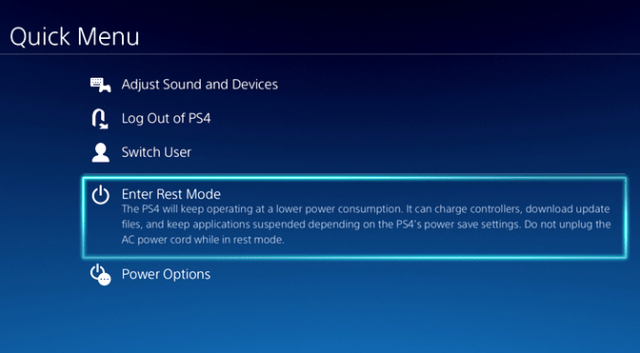
If there is a problem with the platform you’re running the game on, whether it’s a console, pc, or smartphone. Then restarting the platform could very well solve the problem, but then again this is also not always the problem. In our experience, this rarely resolves the issue.
Verify game file integrity:

If you recently updated the game or just downloaded it then it could also be caused by a faulty installation, to check or resolve such an error you need to verify your game file integrity.
Epic Games has an option within its app to check if all the files are in order. It scans for corrupted files and reinstalls them so if there is an error within the game itself it should automatically be resolved.
Check on Twitter to see if the servers are down or not:

It is possible that the error code 91 you’re experiencing in Fortnite could be a result of a server maintenance break. To keep the servers running at optimum conditions the folks over at Epic games set times for the maintenance of the said servers.
It is also possible that the error code 91 Fortnite problem you’re facing is because of a server problem that is affecting hundreds of thousands of users.
Epic Games like most game companies issue a sort of statement whenever such a problem occurs, to inform the players that there is no need to panic.
So if the game was previously running just fine and suddenly this problem occurs and persists, then be sure to check the official Social media pages of epic games for such notifications.
Switch to a private party:

Another solution to the error code 91 Fortnite problem is switching to a private party, a lot of people have complained about this problem and some of them seem to have it resolved by switching to a private party.
So it’s worth a shot, so if you face the error code 91 in Fortnite then be sure to switch your party from public to party and then retry.
Contact epic games support team:
If the problem continues to persist even after deploying all of the above solutions then it’s best to contact the epic games support team.
There could be a problem with your account, although it is highly unlikely that the error code 91 Fortnite problem is caused by an account problem.
However, if the problem occurs on multiple platforms and you’ve tried everything else then it’s definitely worth trying.
Reinstall the game:
As a last resort, you could try to reinstall the game, if the game verification process failed or couldn’t detect the problem then it’s a possibility that there is a problem with the game installation files.
Reinstalling the entire game could rectify that problem and hopefully along with it the error code 91.
Hope this guide helped you solve the error code 91. Now you can continue playing Fortnite and work hard to get those victory royales.

