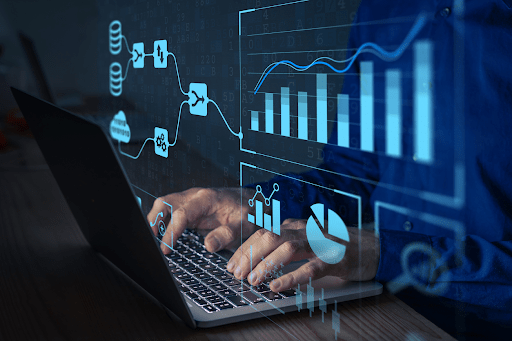Testing is an important part of any development process. In order to make sure that your site works properly on every device, browser, and operating system, it needs to be tested. This means that your site must work correctly on a wide variety of platforms so that users can access your site no matter what they’re doing.
For example, if you’re developing a mobile app, you’ll want to test it on both Android phones and iPhones. You may also want to test it on tablets, Windows Phones, Blackberry’s, and more.
Cross Browser Testing ensures that a web application or website works uniformly across multiple browsers and platforms. We test the functionality of the site on various browsers and platforms, including mobile phones and tablets.
While fundamentally self-explaining, browser testing has an extensive amount of components. Understanding these many factors can exponentially impact a website and increase customer satisfaction while overlooking its significance can have a negative effect upon reputation and bottom line goals
Reasons Why You Should Test Across Browsers
A user might be accessing the website using any of the devices such as mobile phones, tablets, laptops, desktops, and others. Hence, it is important to test the compatibility, performance, usability, and UI of the website on all these devices.
Cross-browser testing helps to ensure a consistent and high quality user experience across all the browsers and devices that your users use.
Any website or application contains HTML, JavaScript, and Cascading Style Sheets (CSS). We do not know over what browser our user might view our application. We know each browser has its technology and capabilities, and we also know that each browser interprets an app differently. Because each browser interprets an app differently, this results in different output for different browsers.
What do I need to know about cross browser testing?
The decision of what combinations of platforms, browsers, operating systems, devices should be tested against is made by stakeholders (client, business analysts, and marketers). Sometimes, the developers and QA team members can also have a say in the decision.
As a developer, you should strive to create a website that works across all browsers. When someone on Firefox can view a site the same way someone on Safari can, it shows a commitment to the user experience and an understanding of how people interact with websites. This means that visitors are less likely to encounter errors and off-putting layouts, and more likely to feel a sense of brand loyalty when they visit your site.
How to Perform Cross Browser Testing?
Where you’re at in your development and testing process always has a say on how you’re going to execute your browser tests. For early stage development, one off or exploratory testing is often appropriate and can be done manually. Once you’re further along in the process and have a better understanding of what you’re building, regression testing and functional testing will provide the breadth and expansion needed to understand numerous coding elements, and detect bugs.
No matter how you’re testing, you should be thinking about how your website looks and behaves across various browsers. Whether you manually check or automate the process, cross browser testing has a plethora of tools to help save time, lower costs and improve the overall performance of your web application.
To automate cross browser testing, we can utilize Selenium WebDriver framework. We can write scripts in Java or Python languages to automate the process of running tests across multiple browsers and operating systems. These scripts can then be executed automatically whenever needed.
Automated Cross-browser Testing: Manual cross-platform testing is no longer feasible due to the sheer number of combinations. With so many platforms and browsers out there, manual testing becomes an extremely tedious task. In order to overcome these challenges, automated cross-browser testing tools were developed. These tools help testers to test any website across various browsers and operating systems without having to worry about the browser compatibility issues.